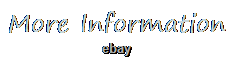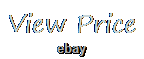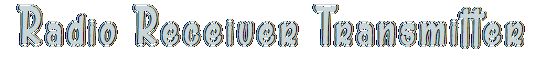
- Home
- Audio Inputs
- Audio Outputs
- Brand
- Model
- 3pv (17)
- 512–542 Mhz (8)
- Adapter (10)
- Blx14 / Pga31 (23)
- Blx24 / Sm58 (14)
- Blx288 / B58 (9)
- Blx288 / Beta58a (17)
- Blx288 / Pg58 (10)
- Dmx512 (13)
- Dx5 (19)
- Ft11 (11)
- Ft11+pr13 (11)
- Mars 400s (11)
- Mars 400s Pro (11)
- Qlxd4 / Beta58a (8)
- Rode Wireless Go (16)
- Spektrum Ar10400t (8)
- Spm6775 (8)
- Ucr411a (8)
- Wpm-200 (41)
- ... (5138)
- Pack
- Power Source
Wireless Transmission System, Moman Matrix 600, Wireless-HDMI-Transmitter-Receiver









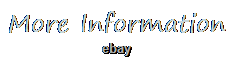
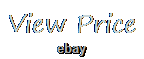
Reading and Monitoring while Recording. Connect Matrix 600 transmitter with your iPhone or iPad through Moman Matrix, and you could easily monitor video in real time, set image mode, and read prompting scripts during live streaming and video recording. How to connect Moman Matrix APP. Download "Moman Matrix" APP from Apple Appstore.
Long press the Menu Button for 3s to enter menu. Press the Menu Button to choose SSID to show the account and password of the TX, enter them on the input box. NOTE: MOMAN Matrix APP currently only supports iOS devices. Android versions is coming soon. Matrix 600 Encrypted Transmission Algorithm.Relying on Matrix 600, the system realizes long up to 600ft (LOS) transmission with 0.08s lowest latency, providing distortion-free, noise-less and simultaneous audio and video for film-making, live broadcasting, wedding ceremonies, etc. Fanless Design for Ultra Silence. Replacing inbuilt fans by heat distribution structure, Matrix 600 could avoid collecting any noise during film-making, meanwhile dissipating heat effectively. Built-in Antennas, Easy & Efficient Shooting. Adopting inbuilt antennas, Matrix 600 can still provide faster and stabler transmission of audio and video, as well as more convenience in multi-device applications.
Matrix 600S provide true 1080P 60HZ transmission to every devices that connected with. Provide more details of film making. Due to the power consumption reduced to 3.5w, half less than other HDMI transmission systems, and fanless design, Matrix 600 extends its battery life for two times and supports being powered through USB Type-C or NP-F batteries. The OLED screen allows you to monitor the current status. And the Auto Channel Scan gets you from signal interference, always keep the transmission in the best performance.
HDMI in/ HDMI out/ USB-C.