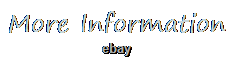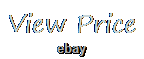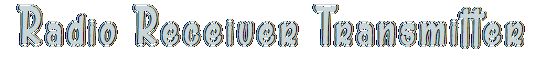
- Home
- Brand
- Connectivity
- 3.5mm Line (4)
- 3g-sdi (6)
- Bluetooth (15)
- Bluetooth, Wireless (15)
- Digital Rf Wireless (9)
- Hdmi (9)
- Infrared Wireless (8)
- Mini-xlr (5)
- Sdi (3)
- Tbd (29)
- Uhf (16)
- Uhf, Wireless (11)
- Wired (10)
- Wireless (800)
- Wireless Xlr (10)
- Wireless, (5)
- Wireless, Bluetooth (8)
- Wireless, Fm (6)
- Wireless, Xlr 3 Pin (13)
- Xlr 3 Pin (4)
- ... (4355)
- Item Weight
- Maximum Spl
- Model
- 3pv (17)
- 512–542 Mhz (8)
- Adapter (10)
- Blx14 / Pga31 (22)
- Blx24 / Sm58 (14)
- Blx288 / B58 (9)
- Blx288 / Beta58a (17)
- Blx288 / Pg58 (10)
- Dmx512 (13)
- Dx5 (19)
- Ft11 (11)
- Ft11+pr13 (11)
- Mars 400s (11)
- Mars 400s Pro (11)
- Rode Wireless Go (16)
- Spm6775 (8)
- Swift 800 (8)
- T130-t131 (8)
- Ucr411a (8)
- Wpm-200 (41)
- ... (5069)
- Type
- Adapter (27)
- Base Station (23)
- Condenser Microphone (13)
- Controller Set (9)
- Dmx Controller (32)
- Dmx Receiver (19)
- Ham Radio Receiver (11)
- Handheld (13)
- Hdmi Extender (12)
- Image Transmission (15)
- In Ear Monitor (30)
- Intercom (11)
- Lavalier (75)
- Microphone Receiver (55)
- Radio Equipment (29)
- Radio Receiver (9)
- Receiver (122)
- Transmitter (224)
- Transmitter Receiver (22)
- Wireless (16)
- ... (4574)
W-DMX Wireless DMX512 Transmitter and Receiver, 1 Male and 9 Female

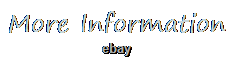
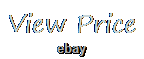
Design Patent & Utility Model Patent. WIMDMX Adaptive Frequency Hopping Protocol; GZ and Swedish Protocol. Date Storage Interrupt; Transfer may be delayed. DMA Transfer without any delay. Fixed Break, MAB time and Refresh Rate. Auto-study of DMX channels; Break, MAB time and Refresh Rate. Check out my other items. WIDMX LC-512X is unique in its use of advance radio technologies that are also used in military communication and mobile phones. That is 2.4GHz ISM Band (license-free worldwide) and GFSK Modulation (more efficient transitions).
Its user-friendly operation that simplifies all the complex communication protocols makes it possible for the users to just plug and play. Multiple Communication Protocol, There are no upgrading troubles. WIDMX LC-512X is now compatible with the world's leading wireless communication protocols like the Swedens protocol or the GZ protocols. There are no upgrading troubles. Stage lighting applies to the Grand Variety Show, Gymnasium, Temporary Set-up Stage, TV Station, Centers Conference, Theaters, Opera, Theme Parks, Dance Halls, and Bars, or any lighting equipment with standard DMX512 XLR etc.
FHSS with 79 Channels, interference-free operation. 32-bit ARM Processor, DMA transfer without delay - Standard DMX512 3-pin XLR, 5-pin XLR, Transceiver - One-touch operation with a Tri-color status indicator - Built-in Wireless Solution Compatibility Mode - Automatically learning of various parameters of controller, just like DMX transfer via cable - Group Mode, easy plug-and-play operation; Pairing Mode, supports more transmitter universes. 1In the Set-up mode, different colors mean different communication protocols. Red ---------------- WIDMX Protocol 2.
Green -------------- W-DMX Receive Protocol 3. Blue ---------------- W-DMX G3 Transmit Protocol 4.
Yellow ------------- W-DMX G4 Transmit Protocol or Guangzhou(GZ) Protocol. 2In the User mode, Description of Status Indicator. 6 / 7 Different Wireless Groups.
Connecting with the Receiver(s). Press and hold the button before you power up.
When you see status indicator turns into the white light, release the button to enter the Set-up mode. In this mode you can select different transmission protocols. Each time you press the button, you would see the status indicator changes in follow order: red, green, blue and yellow. Choose one of the protocols, then press and hold the button (> 1S), when you see the white light, release it to enter the use mode. 1 Powered up and enter the Use mode; 2 If it is in Set-up mode, press and hold the button (> 1S) until you see the white light, then release it to enter the Use mode. 1 The first time when you press the button, it will not change the color but show you the group that you are in. 2 If you press it again it will switch to other group. 1 By pressing the button, the transmitter can be connected to all powered but not connected receivers within the coverage area; 2 Press and hold (> 3S) the transmitters button until the indicator turns red. The device will delete all the receivers' connection within the coverage range.Press and hold (> 3S) the receivers button until the indicator turns white. The device would disconnect with the transmitter. 9 x female plug 3. 10 x Power (please tell us what you need power, otherwise we will be in accordance with national standard selection). If there is any problem with the item or accessories within one year.
The item "W-DMX Wireless DMX512 Transmitter and Receiver, 1 Male and 9 Female" is in sale since Friday, November 6, 2015. This item is in the category "Musical Instruments & Gear\Stage Lighting & Effects\Stage Lighting Controllers".The seller is "wireless_dmx" and is located in ShenZhen, . This item can be shipped worldwide.
- Type: Wi-Fi DMX Transceiver
- Brand: WiDMX
- Model: LC-512X
- Bundled Items: Power Adapter
- Country of Manufacture: China
- CPU: 32-bit ARM Core
- Modulation: GFSK, FHSS, 79 channels
- Communication Distance: 600 m (Line of Sight)
- Maximum Transmit Power: 23dBm
- Receiver Sensitivity: -94dBm
- Certified: FCC CE RoHS