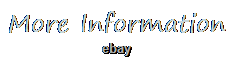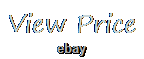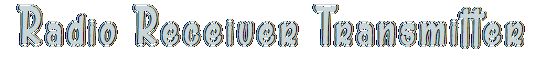
- Home
- Connectivity
- 3.5mm Line (4)
- 3g-sdi (6)
- Bluetooth (16)
- Bluetooth, Wireless (17)
- Digital Rf Wireless (9)
- Hdmi (9)
- Infrared Wireless (8)
- Mini-xlr (5)
- Sdi (3)
- Tbd (29)
- Uhf (16)
- Uhf, Wireless (11)
- Wired (10)
- Wireless (806)
- Wireless Xlr (10)
- Wireless, (5)
- Wireless, Bluetooth (8)
- Wireless, Fm (6)
- Wireless, Xlr 3 Pin (13)
- Xlr 3 Pin (4)
- ... (4388)
- Department
- Features
- Adjustable Gain (82)
- Analog (8)
- Auto-scan (6)
- Back-lit Lcd Display (15)
- Bluetooth Wireless (7)
- Bodypack Transmitter (72)
- Dmss Compatible (18)
- Failsafe (15)
- Fast Shipping (6)
- High Quality (6)
- Hobby (8)
- Plug And Play (8)
- Portable (10)
- Stable Transmission (14)
- Stereo (12)
- T-fhss (13)
- Tbd (29)
- Waterproof (8)
- Wireless (67)
- Wireless Handheld (52)
- ... (4927)
- Item Weight
- Polar Pattern
- Suitable For
InstaBox 2.4/5.0GHz HDMI TV Wireless Audio Video AV Sender Transmitter Receiver









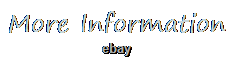
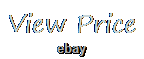
Shadowplay SP2 is a wireless HDMI digital kit with IR control that streaming HDMI video and audio signals from Laptop, PC, 3D TV, IPTV, DVR, DVD, STB(Set-Top-Box) to TV in 1080p/1080i/720p/576p/480p across the room without losing quality with a working range up to. It is the best choice for people who dont want to use expensive and long cables to connect between devices. It is suitable for home entertainment. You can enjoy uncompressed clear 3D films, TV shows, music synchronization in your living room, dining room, kitchen, bedroom etc.
Only power on the transmitter and receiver. A1: How to fix if the receiving TV gets the choppy image? Choose 5.0GHz frequency, then switch to another channel until you get a high-quality image. Part3(b), (e) and part4.
If the image is still not clear, choose 2.4GHz frequency, then switch to another channel. &A2: How to fix if the receiver device has no sound? Q&A3: How to fix if received TV shows No Signal? Check if the HDMI output signal source works normally. Make sure the SP2 device is well connected. Refer to video part3(d). Q&A4: How if IR remote control function is insensitive? Put the transmitter above the set-top box (HDMI source device) and bulge out 1-2 cm.Put the transmitter opposite to the set-top box (HDMI source device). Use the included IR cable: If there is an IR mark on your set-top box (HDMI source device), plug the IR cable into the transmitter.
Then remove IR cables sticker and stick it on the IR receive window. Transmitter is compatible with Laptop, PC, Projector, IPTV, DVR, DVD, STB(Set-Top-Box) and TV Box. Receiver is compatible with HDMI-enabled TVs, monitors and projectors. Perfect to use in the office, home, church, and classroom. Notes: Shadowplay kit can not stream Netflix and YouTube videos.
Not recommend using with PS4 and Xbox One. Plug and play, easy to install. Wireless transmission range is up to 328ft and around 66ft if there are 2-3 walls. Dual Antenna design for faster transmission speed and better audio & video stability. 2.4 / 5.0 GHz dual frequency band to avoid interference. Compatible with most HDMI enabled devices. 1 x Transmitter 1 x Receiver 2 x HDMI Cables 2 x Power adapters 1 x IR cable 1 x User manual. Allows you to control HDMI source device at a remote location without move your body. For example, if you have a DVD player in your bedroom and a TV in your living room, while you are in the living room, you can still use your DVD remote control to control the DVD player. Dual Antenna design allows Shadowplay SP2 to extend HDMI signal up to 330ft when there is no walls. Note: 1 Transmission range is various due to the environment. 2 Wall, brick or glass will shorten the transmission range, which is normal. 2.4/5.0 GHz Dual frequency band design allows you to enjoy more stable.Tips: 1 5.0GHz frequency is recommended whenever possible. 2 4 channels selectable in the 5GHz, and 11 channels selectable in 2.4GHz. But it only supports up to full HD 1080p/3D resolution output. (Not support 4K resolution output). Notes: Shadowplay SP2 supports 1 transmitter and 1 receiver at the same time.
Place the transmitter above the signal source device such as a Set Top Box (STB) and bulge out STB by 1-2 cm, and vertically align the infrared signal receiving window (IR) of the STB. For Transmitter: Connect the HDMI input cable to STB, then connect the HDMI output cable to the source TV. For Receiver: Connect the HDMI output cable to TV. Only power on the transmitter and receiver after finished installation. Modulated the receiver TV to the HDMI audio video (AV) channel reception and start to enjoy clear images.
328ft (<165ft when there are walls). Yes, it can use in different floor.Three lights (Power Light, Video Light and Transmission Light). Compatible with most HDMI enabled devices, such as DVD, DVR, IPTV, CCTV, Blu-ray players, set-top boxes, cable boxes, satellite boxes, and computer systems. Computer PCs, Blu-ray players, and media players. 2.4G/5.0 G (w/ 15 selectable channels).
The item "InstaBox 2.4/5.0GHz HDMI TV Wireless Audio Video AV Sender Transmitter Receiver" is in sale since Monday, October 23, 2017. This item is in the category "Consumer Electronics\TV, Video & Home Audio\TV, Video & Audio Accessories\Audio/Video Transmitters".
The seller is "nicheone" and is located in Dayton, New Jersey. This item can be shipped to United States.
- Model: SP2
- Connectivity: Digital RF Wireless
- MPN: Does Not Apply
- Output Connection: HDMI Standard
- Brand: InstaBox